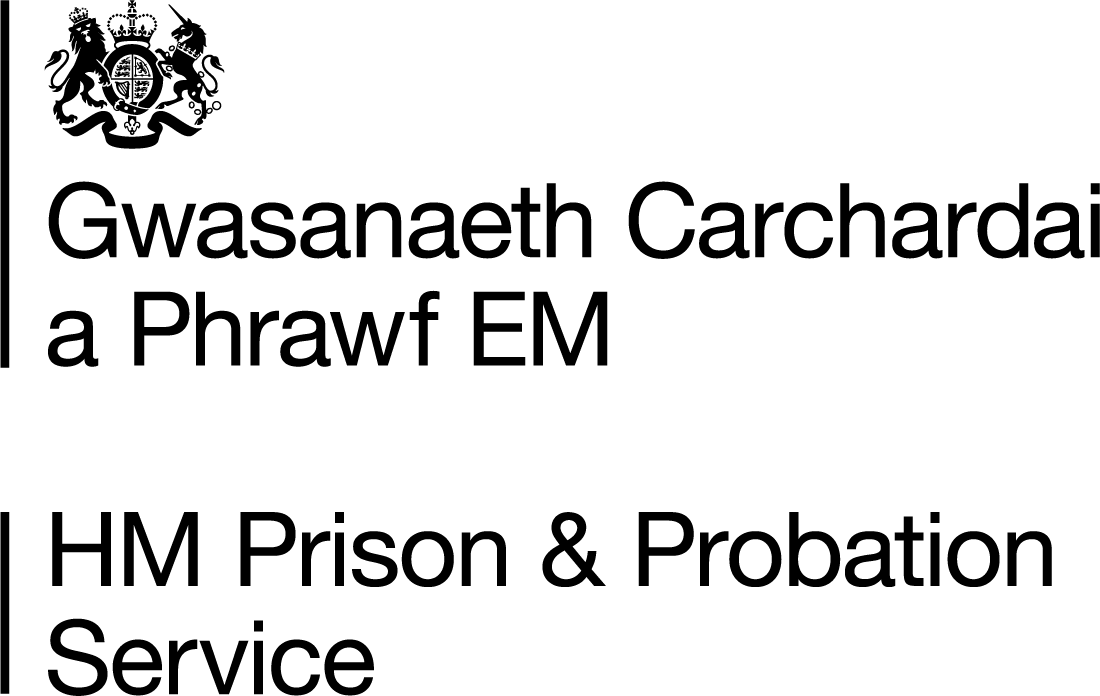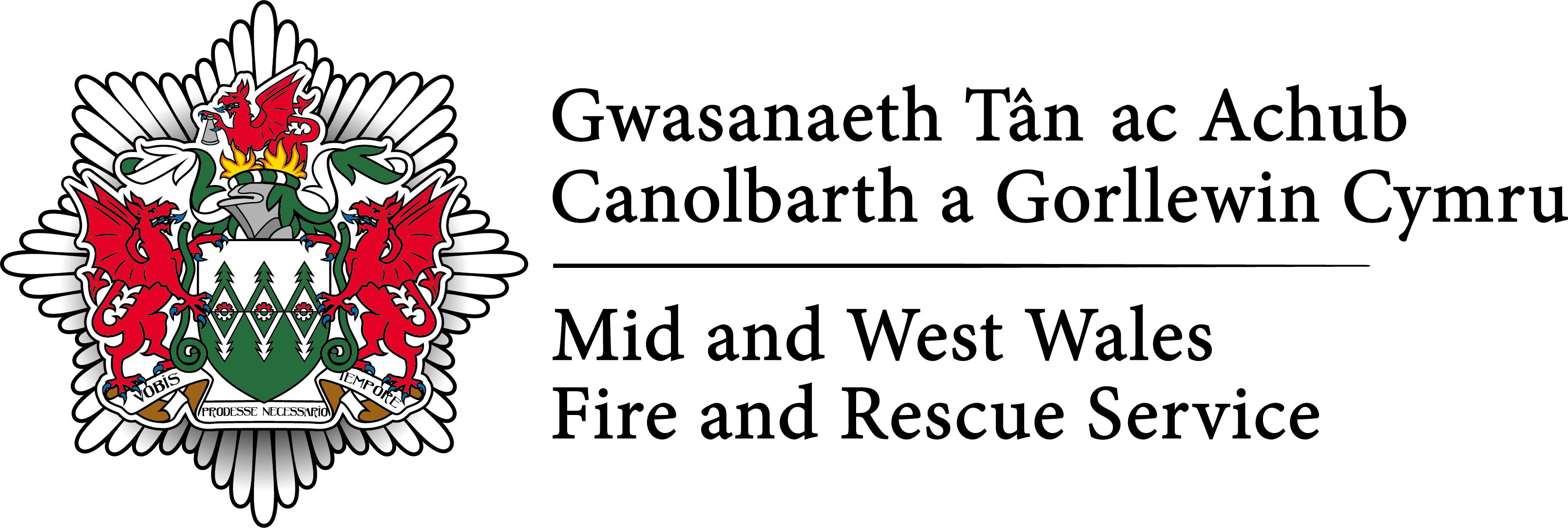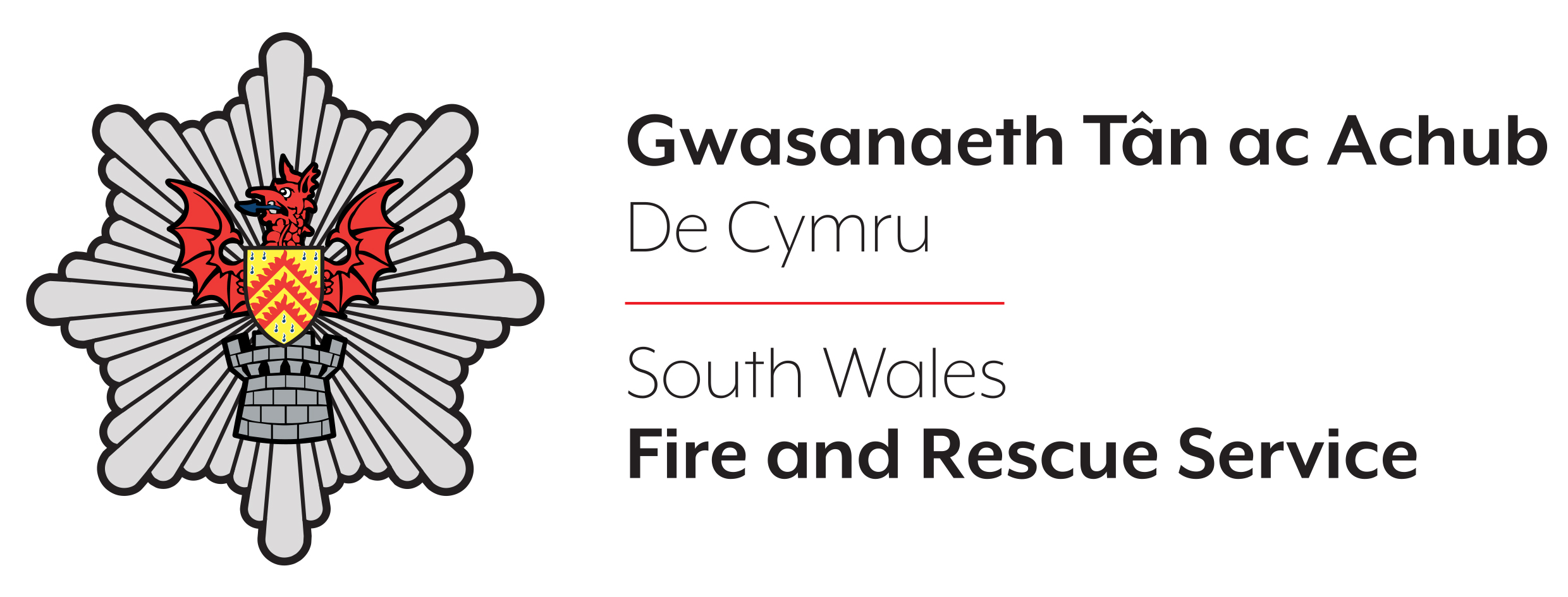The Wales Safer Communities Network has recently introduced software to help us manage our contact information securely. This also includes the addition of a new member portal which can be accessed via our website.
The bilingual member portal is accessible to all Network contacts, partners and members who work in community safety. It allows you to:
- Manage your data – update job titles, email addresses
- Register to attend events
- Access documents
- Upload your own content that will appear to other members
Accessing the portal for the first time
To access the member portal, click the ‘login’ at the top right of website in the purple ribbon.
Click login on the banner that appears. This will bring up a pop-up box. The first time you log on, click the ‘don’t have an account’ option. This will then take you through the steps to set up your account and a password which will allow you to set up your account. If you have engaged with the Network in the past we might already have your details, using this function will search our database to see if we have your contact details already, and allow you to set a password.
What you can do in the portal
- Check your details are correct – next to your name, in the top righthand corner, click the drop-down arrow, and select My Profile. This will show you all the information we have about you. If there’s anything missing that you’d like to add, please do and then click update to add the information. Only you and the Network team will be able to view this information. You’ll also be able to edit information about your organisation if it is incorrect. Please note this will change for everyone in your organisation, so it’s best to either nominate one person to look after this or contact the Network if you’re not sure about what information we need.
- Make a booking – click Network Events to view events that we are hosting. If you would like to register to attend, this is where you’re able to do this.
- Access documents – if you’re a member of a group we support, we will be using the portal to host important documents that may be of interest to you. Click on the drop-down menu next to your name at the top right of the screen and select My Documents to view. These documents are only accessible to select people, managed by the Network team.
- Upload content that other portal users can view – You can use the same drop-down menu to Upload Member News, Events and Vacancies. If you have anything you wish to promote to other members, this is where you can submit it. We will also look at this content for our monthly Briff newsletter and social media. This will be publicly viewable, so please bear this in mind.
If you have any questions about how your information and data is processed, please view our privacy policy or contact the Network team.